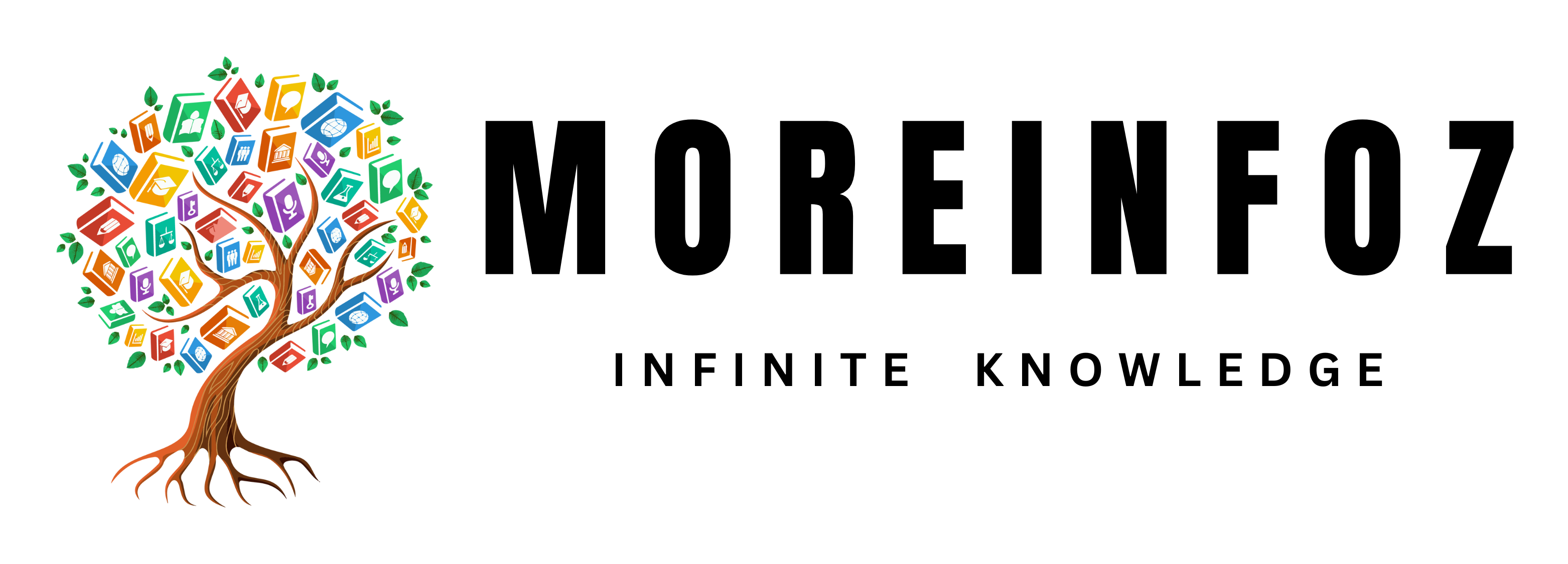Hackers love to send fake emails for you. If you have an Amazon account then they would send these emails to scam you for your money. And if you don’t act smart, then you might fall for their scams. They will send you these fake scam emails to make you do a fake purchase so they would get money from your bank account.

Let’s look at how they send fake emails to you to get a better idea about their scamming techniques.
Fake Amazon Email Tip
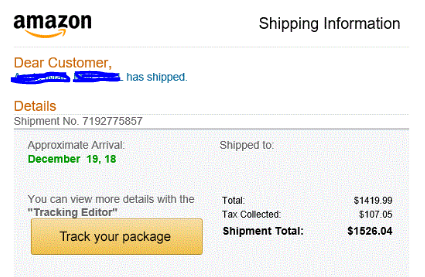
This email looks legit and real but in reality you have not made this purchase. But if you look closely, you can see that this is a spam. Here are the tips.
1. Check the “from” of the email
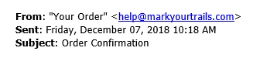
As you can see, in this example the from is “help@markyourtrails-dot-com” . That means it’s not from Amazon. But keep in mind that some hackers can send an email from Amazon but in a case like that keep this in mind. Amazon emails usually address you by your name and will include your shipping address (your home address). If you look at this example, it has neither of those two.
2. Look for Typos
Check if the email has any kind of typos, misspellings or phrases that doesn’t make any sense to you.
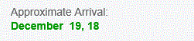
Look at the delivery date, it says “approximate arrival: December 19, 18”. This is sloppy work. They forgot to put the year and Amazon always put the year when typing a date and it should be 18, 19. These are the kind of typos you have to look for in a fake scam email.
3. Check where the hyperlinks take you (don’t click on them)
There are hyperlinks and buttons in these fake emails. Don’t click on them because it might give you viruses. Instead put the mouse pointer on them and it will show the source site of that link or the button.
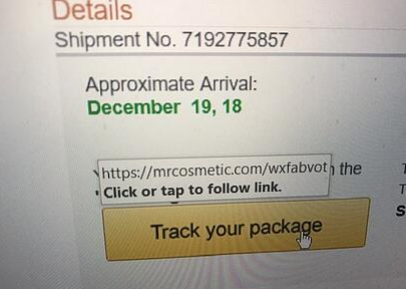
In this button, you can see the source link is called “mrcosmetic-dot-com”. If this is a real email sent from Amazon, then that button should take you to Amazon website.
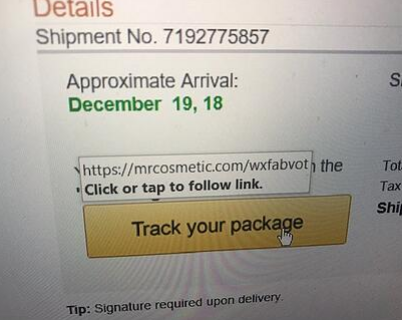
This is another example for that. Amazon products should always take you to Amazon website. In this example the source site is “bitnus-dot-com” and that’s because this is a scam.

In this it’s “getcarbonblack-dot-com” and it’s obvious that it’s wrong.
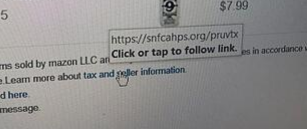
If you look at this hyperlink, it leads to “snfcahps-dot-org”. This is obviously a fake one. The reason not to click these links is that they might lead you to other virus attacks instead of advertisements.
Things Amazon will never ask you in an Email
Amazon would never ask you about these things in an email but scammers do. So this is another easy way to confirm that it’s a scam instead of a real email.
1. Your bank account information including credit card number, PIN number or credit card security code.
2. Security questions like your pet’s name or your birth city.
3. Your Amazon or Seller Central account password.
If they ask for any of these things in an email, then you can immediately confirm that it’s a scam.
How to report Fake Amazon Emails sent by Hackers

if you stumble upon an email like this, it’s in your best interest to report it so you wouldn’t get more emails like this.
First attach the scam email. For suspicious webpages, just copy and paste the link of the email body. If you can’t attach the email, then simply forward it to stop-spoofing@amazon.com .
Keep in mind that reporting scams like this is the best way for Amazon to track these scammers so you would be helping everyone by reporting them.
If you have any questions regarding Fake Amazon emails sent by hackers or any relating topic, feel free to put a comment in the comment section and I will get right back to you as soon as I can.