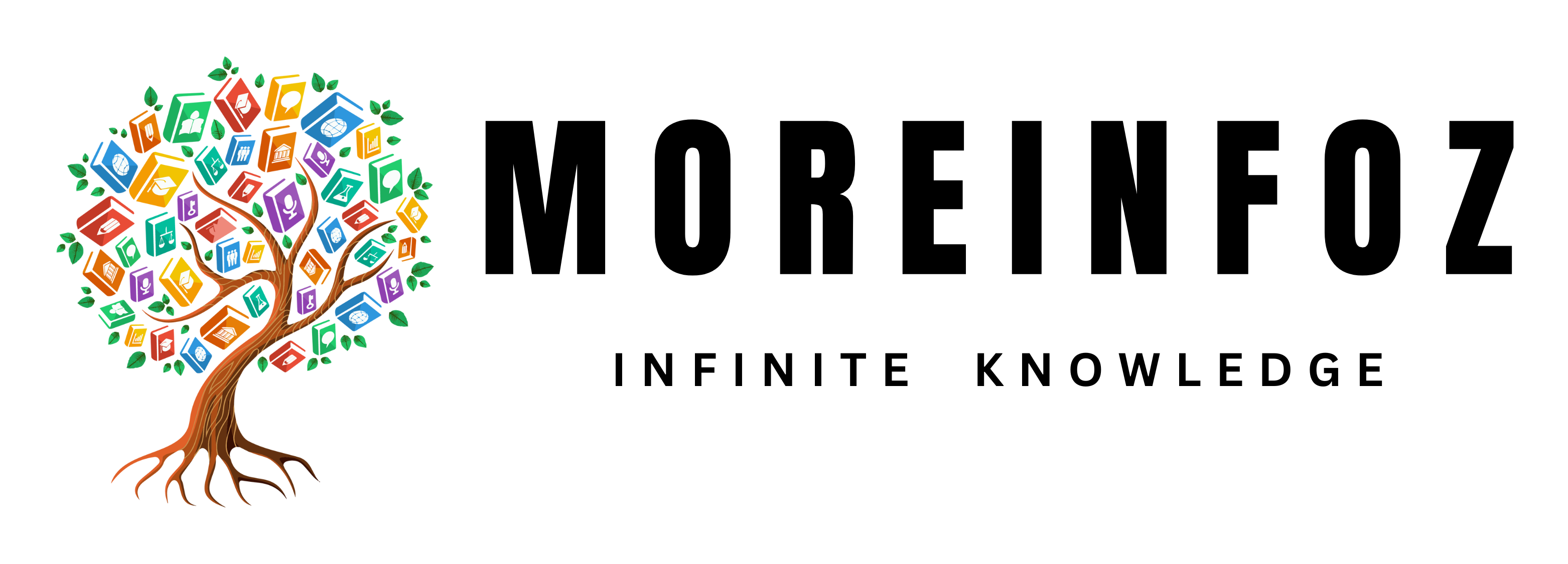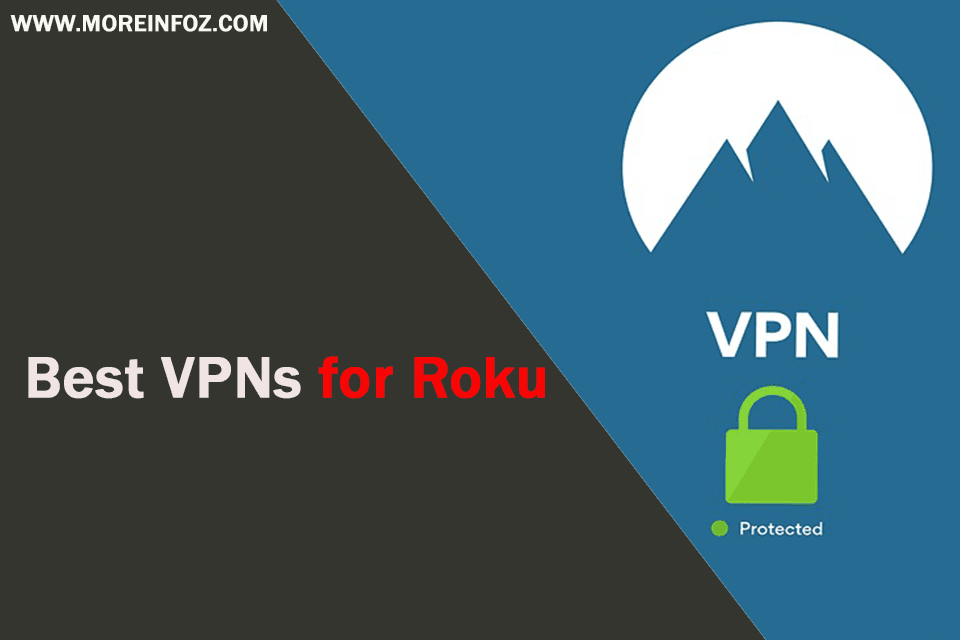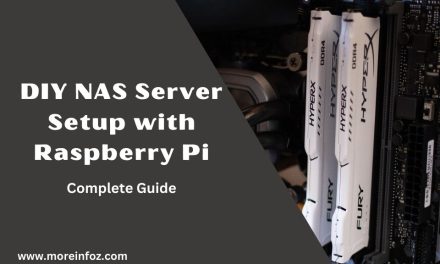Before telling you how to delete kik account, let’s talk about KIK. This application was initially released in 2010 for both Android and IOS. KIK was built as a chatting app. You can chat with your friends via KIK. If your friends also have KIK on their phones then you can chat with them through KIK. You can send voice mails, pictures and even call with KIK. All you need is a smart phone with KIK app and a proper internet connection. You don’t necessary need a phone number to create a KIK account but the app suggest for you to put your phone number so it could sync other KIK users with you from your phone contacts.
KIK interface is very simple yet eye catching. It’s very smooth and fast. That’s the reason for KIK’s popularity. If you are a KIK user then you know that this is true. This is actually a very cost effective method of communicating. If you want to call someone who lives in another country, you can use KIK to do that (that friend also must have KIK on their phone). It will take a very little amount of data and you can communicate with your friend without any interruptions. But sometimes you might have to delete your KIK account for several reasons.
Reasons to delete kik
- Your friends and relatives don’t use KIK
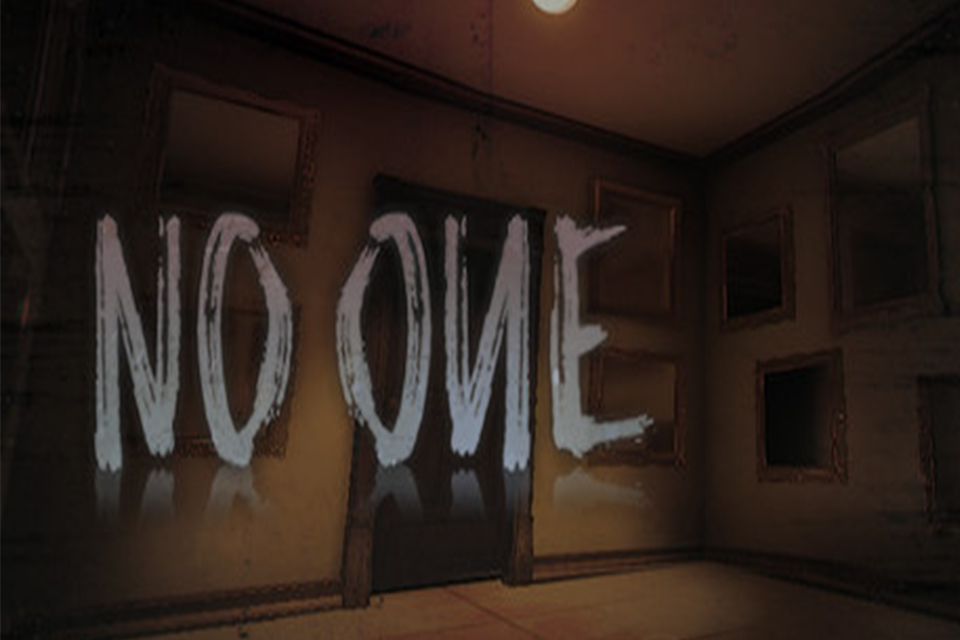
no-one
If no one you know uses KIK then there is no point of keeping a KIK account on your mobile device because there are no people to communicate via KIK. So you might have the urge to delete it.
- Don’t like the features or the interface
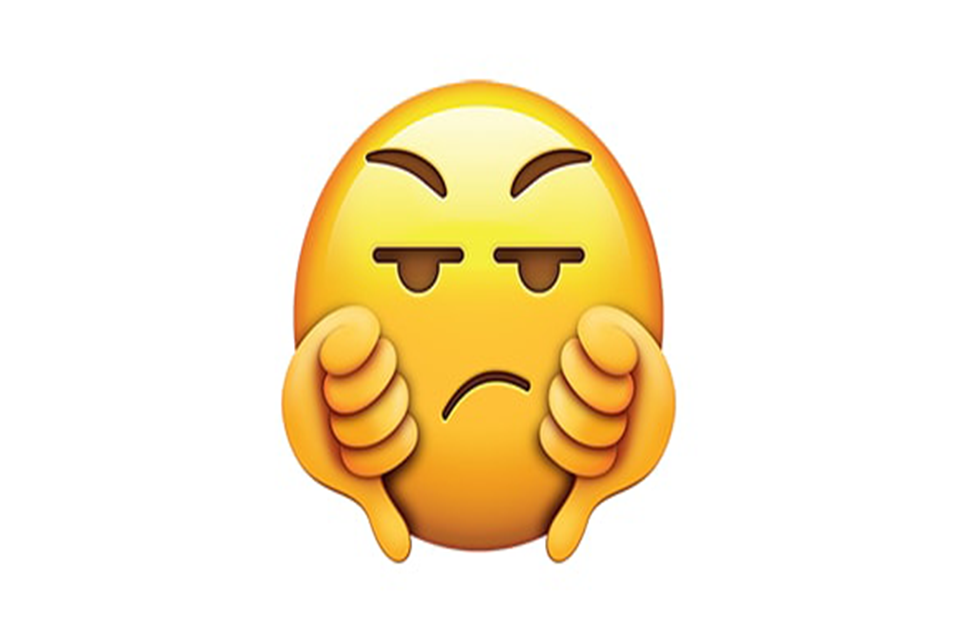
Don’t like the features or the interface
If you are not fond of the interface of KIK or the features personally, then you might not want to use KIK to communicate with people you know or want to use some other similar app like KIK to communicate like What’sapp, Viber, Messenger, Line app etc. If this is the case then there’s no point of keeping KIK on your smart phone or having a KIK account.
- Have no internal memory on your phone
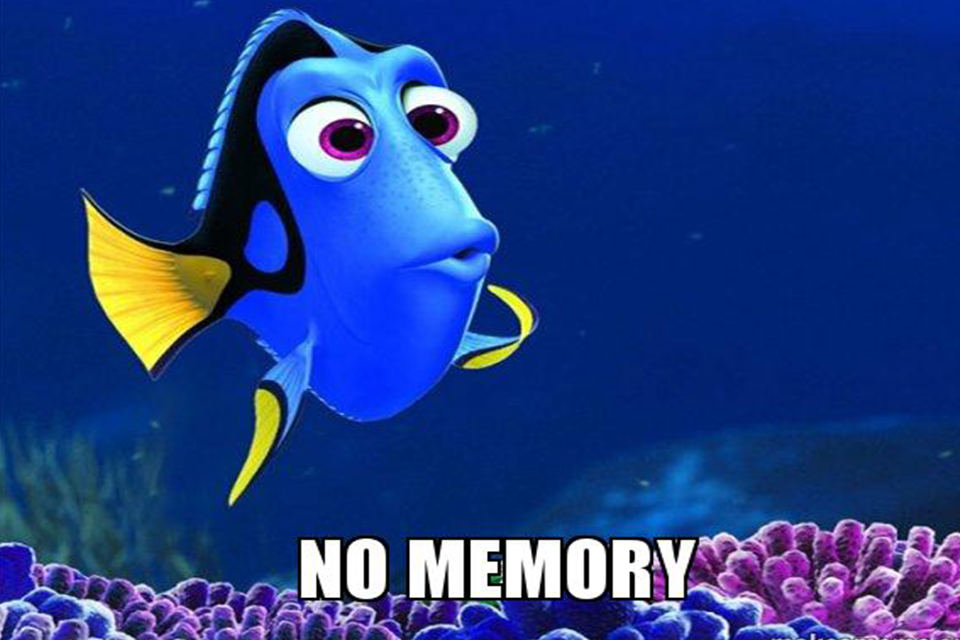
no-memory
If you don’t fond of KIK app and also you don’t have enough internal memory on your phone, then you might want to delete KIK app from your phone and delete your KIK account with it even though the app don’t take too much space. But if you have used KIK for some time then the memory might get filled up by cache and other things (photos and videos you get from friends via KIK). If you delete the app and your account with it, all of those things will get deleted and you will get back a considerable amount of free internal memory.
- Have no use of the app
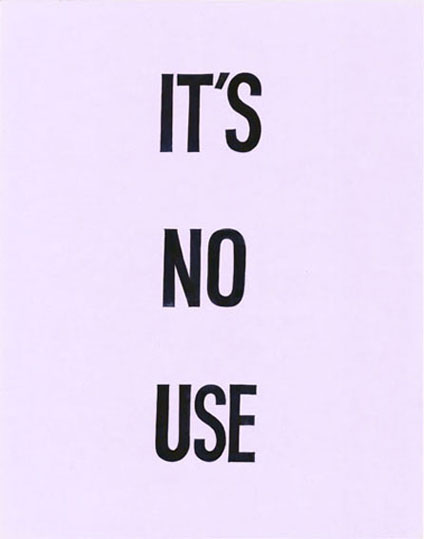
no use
If you simply just don’t have any use of the app then you might want to delete the app along with your KIK account. If that’s the case then there is no point of keeping a KIK account or the KIK app on your smart phone.
How to delete KIK personal account from your phone
If you are in a scenario like above mentioned, then you have to delete your KIK account. This is the easiest way to delete your KIK account.
- How to temporary deactivate your KIK account
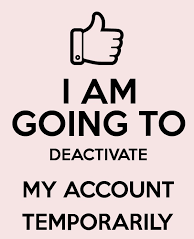
temporary delete
If you want to temporary deactivate your KIK account, just visit this link and you will see this page.
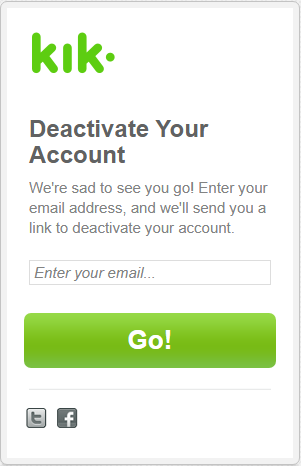
temporary-delete
After entering this page enter your email address you used to create your KIK account.
Then KIK will send you a link to your email account with a link to temporary deactivate your KIK account. You can reactivate your account from that same link only if you choose the temporary deactivation choice.
- How to permanently deactivate your KIK account

permanently-delete-account
If you want to permanently deactivate (delete) our KIK account, visit this link and you will go to this page.
permanently-delete-account
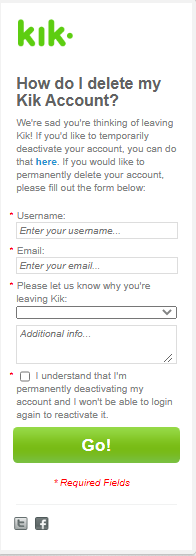
permanently-delete-account
After you visit this page enter your personal details such as username, email you used to make the KIK account, and the reason to deleting KIK account etc. Then KIK will send you an email with a link to deleting your KIK account permanently. You can delete your KIK account through that link. But remember if you choose this method (permanent deactivation) you will lose your account forever. So choose this option only if you are 100% sure that you don’t want KIK anymore.
This is how you can delete your KIK account temporarily and permanently. Just remember why you are deactivating your KIK account and choose the option that suits you better. Good like and I hope this article helps.
If you want to know How to delete Blizzard Account please vist this page